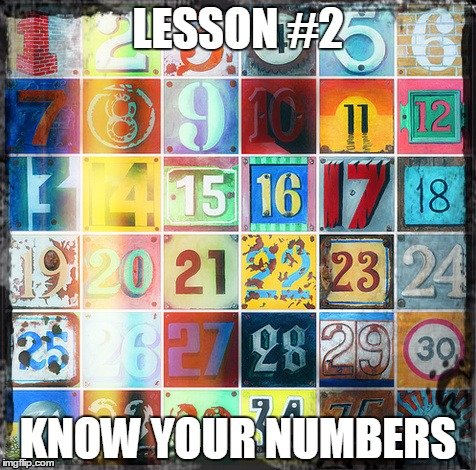Podcast: Play in new window | Download (Duration: 10:20 — 14.2MB)
Welcome to module 2 – Know your numbers.
Now, if you haven’t watched module 1 or lesson 1 about the 1,000 True Fan theory…I highly recommend you go back and watch that before you continue watching this because it will make a lot more sense.
But otherwise, let’s get into this.
So, “Know Your Numbers” – doesn’t sound overly exciting so why are we learning about that?
Well, there are a number of reasons:
- First, once you know your numbers you can get more done with less effort.
- You can eliminate wasted time and confusion.
- You can “see” what’s working and do more of it.
Because our next chapter is going to be about growing your audience, having the numbers in place and measuring them which is what you’re learning now…will allow you to make the best use of your time going forward, so that you only focus on the things that are going to move your career forward.
It’s very key, you should know now from the last lesson what your numbers are in terms of how many fans you would need, how many true fans you’d need to replace your current income.
Going forward, knowing that you need to collect, in a perfect world you’d collect a true fan every day, but that’s easier said than done.
Anyway, you got to know your numbers and you got to work towards hitting those numbers or else you’re going to end up spinning your wheels and getting nowwhere fast.
So that’s why we’re going to learn about tracking your numbers, measuring your numbers so you can stay on task with your goals.
What is it exactly Do I Mean by “Knowing Your Numbers”?
We’re talking about having your own website setup and installing Google Analytics or some kind of web analytics and then having goal tracking so that you can track new sign ups to your website and basically, with this tracking in place you’ll be able to see where the people are coming from to your website, who are signing up and you can do…focus more on what’s working and less on what isn’t.
So how do we do this?
Well first of all, I hope by now you have your own website. It’s 2015 as I record this and there’s really no excuse to not have your own website these days.
It’s a very key part of this training going forward. If for some reason you don’t have a website, I highly recommend you get a WordPress website. You can go to a place like NameCheap.com and get a domain registered for $10-$15 per year.
Get set up with some shared hosting from companies like Hostgator or Dreamhost or something along those lines, it shouldn’t cost you much more than $10/month.
It’s not a ton of money we’re talking about here and you really need it to be able to build something long term as opposed to just hoping for the best.
Google Analytics is free and I highly recommend that you install it on your website. I recommend using WordPress and with WordPress you can use a plugin like Google Analytics by Yoast and that will install the Google Analytics script throughout your entire website.
That way you can measure where your traffic is coming from and get a whole bunch more statistics like, bounce rate, time on page, number of pages viewed – all that great stuff.
You’re also going to need to setup a signup form, or a squeeze page to collect email addresses. From there you’ll need to set up a Thank You page that only is shown once people have confirmed their email address.
You have to hide it from the search engines. You can do this by setting that page to “no index/no follow”. Again, if you’re using WordPress, this is a feature within the Yoast SEO plugin.
If your thank you page gets indexed by search engines like Google, that means that people can find your page without having submitted their email address, which is what you want to avoid.
So once you create the thank you page, you don’t want to link to it directly anywhere on your site. You want to also make it hard to guess. You don’t want to call it /thank-you, somebody could guess that.
Throw in some numbers or a date or something in there just to throw them off.
And then what happens is that when someone signs up successfully through your email service provider, you can set it to redirect to your thank you page upon completion.
On your thank you page you can have the downloads that you’re offering for the email address. So what this does is the only way that somebody sees this thank you page and gets to download is if they’ve submitted their email address and it’s been confirmed.
Then once all that’s setup, you can create a URL-based goal in Google Analytics and that basically fires every time somebody lands on the Thank You page.
So what ends up happening is, every time somebody signs up, you not only see it but you start getting things like conversion rates and different things and understanding and seeing every time someone signs up…but you can also go back through your web analytics data and see where they came from…
And this is going to be especially important starting with the next lesson because next lesson we’re going to be looking at growing your audience and going on the web and finding your audience and bringing them back to your website.
So that’s why it’s very important for you to have your own website, and then to have this tracking in place so you can see where the majority of your best prospects are coming from.
These are the people who are actually taking the time, willing to share their email address with you to get what you’re offering, which is generally going to be a free song or a free album download.
What if you don’t use WordPress?
Well, you can still set this up, it just means for instance…if you’re using like an HTML static website…you’re going to have to copy and paste the Google Analytics tracking code on every single page on your website.
IF you’re using some other content management system like Weebly or Squarespace or something like that, there should be an integration option. I know there is one with Weebly, I haven’t used Squarespace too much…but there should be a Google Analytics integration where you only have to copy and paste the script once and it goes throughout the entire site.
What if you don’t know anything about analytics?
It can be a little bit intimidating but it’s not all that hard. You basically need to be able to cut and paste some script or the actual Google Analytics account or profile code and it’s pretty easy if you’re using WordPress.
I can show you basically where you need to go inside of Google Analytics, so if you’re not sure what to do with it…but the main purpose of this training is to ensure that you have your site up and running and are tracking this data…
IF you get really stuck with this you can send an email to help@indiebandalliance.com and I’ll see what I can do to help you out, okay?
Action Steps for Know Your Numbers
If you haven’t already, you need to sign up for Google Analytics.
You need to install Google Analytics on your website using a WordPress website and you could use the Yoast Google Analytics for WordPress plugin.
You need to have a squeeze page or optin form to collect email signups and you need to configure it so that once the email is accepted they are redirected to a thank you page that’s hosted on your sites.
Then on that Thank you page, you’d include your downloads so people could download your free offer to them.
Then you’d just setup the destination goal in Google Analytics to show anyone that visits that pages is a conversion – that means that you just had a sign up.
I know that this was sort of a more technical training, but it’s foundational. It’s required for you to get the most of the rest of this training so that you can know exactly what to focus on.
So if you have any troubles with this at all, again I’ll just say you can shoot me an email to help@indiebandalliance.com and I’ll either do some additional training or help you specifically with how to make it work.
Anyway, that’s it for the training this time. Thanks for watching and stay tuned for the next lesson….thanks.